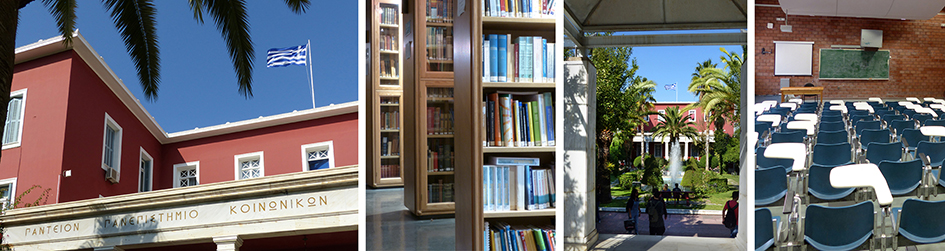Access the Open e-Class of Panteion University
4 easy steps: Have your username and password for your Academic ID nearby!
- Go to Panteion University’s Greek version Web Site
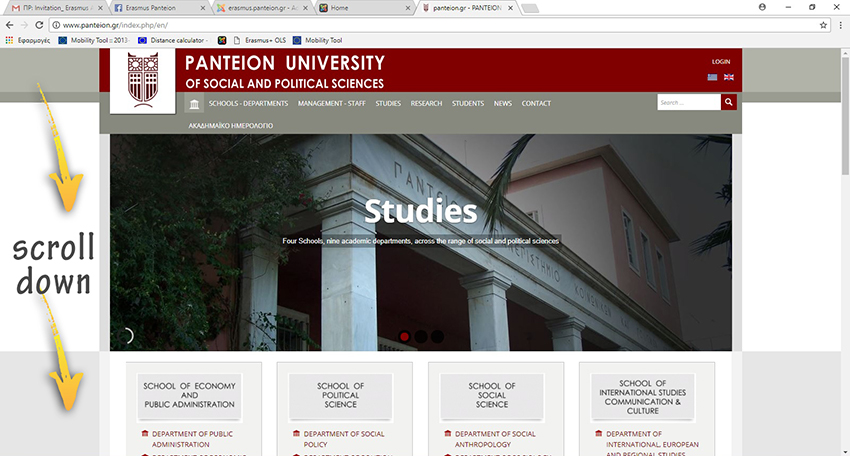
- Scroll down to find the Open e-Class icon and click on it
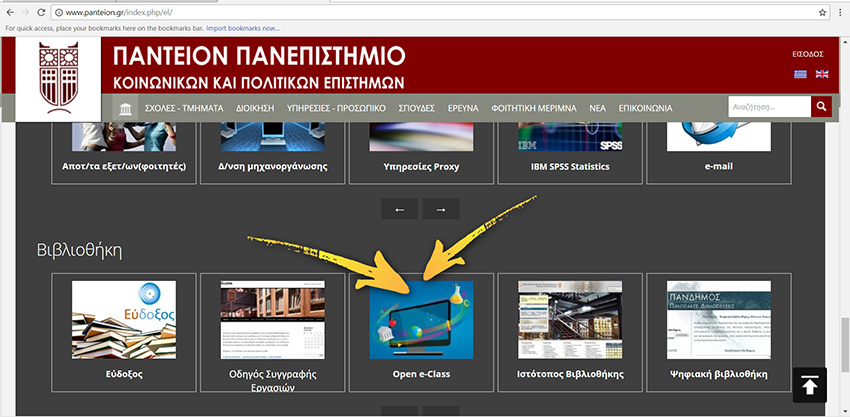
- Click on the blue button (as shown below) and insert your URegister Codes
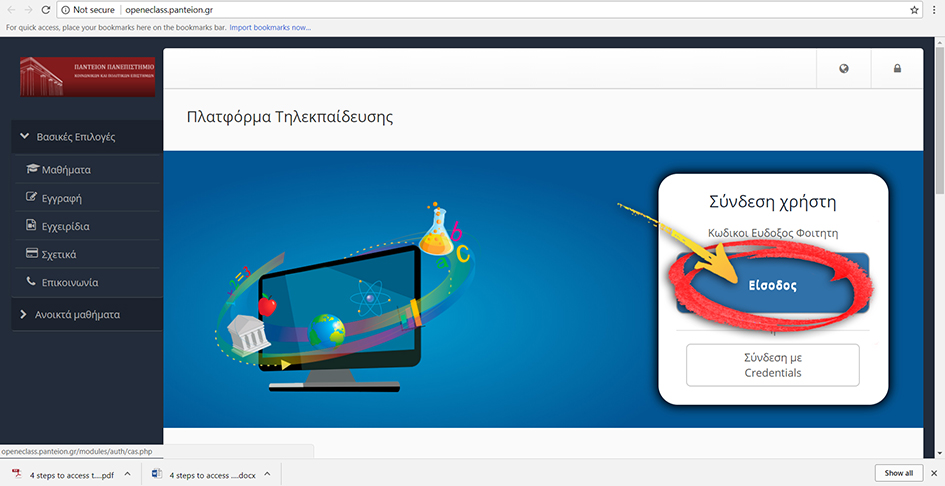
- Enter your user name in the first field and your password in the second field and finally click on the blue button!
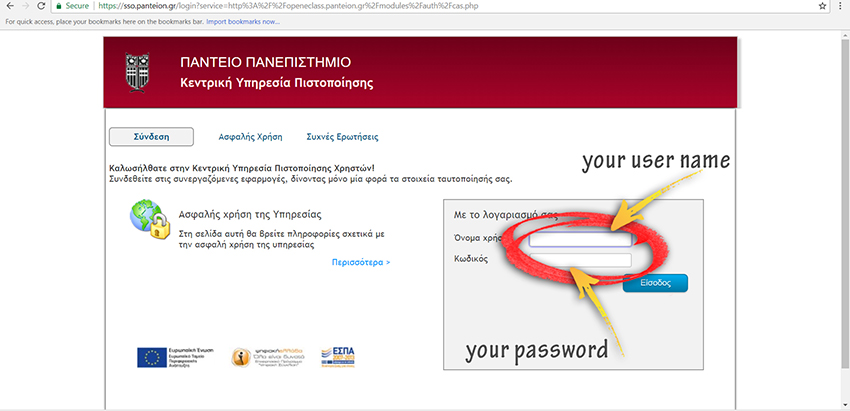
- These are the URegister Codes received by e-mail from the Erasmus+ Office!